
PROFIBUS Manual
The BT200 cable tester from Siemens consists of
•the BT200 device
•one test connector
•one measuring cable
•one charger
BT200 |
Test connector |
Operator menu |
To check a PROFIBUS DP cable segment with a BT200 cable tester, proceed as follows:
1.Remove all stations from the cable.
2.The test connector is put at one end. This bus termination must be switched on.
3.The BT200 is now plugged into one connector after the other along the cable and the individual sections are tested.
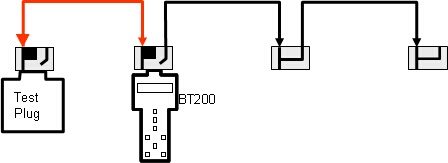
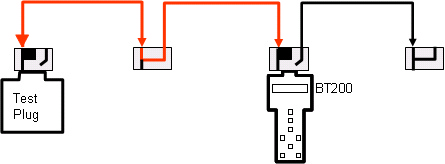
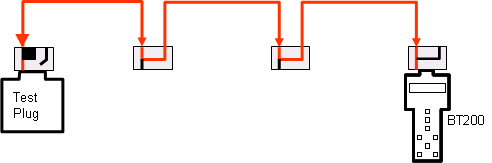
 Connector with bus termination switched ON, interrupting the cable
Connector with bus termination switched ON, interrupting the cable
 Connector with bus termination switched OFF
Connector with bus termination switched OFF
The BT200 always checks the section between itself and the test connector. This technology does not only find all faults, but also shows the position of the fault on the cable. Please note that it is not enough to test the cable as a whole, because two faults over the length of a cable can cancel each other out. This can typically happen with twisting of conductor A and B.
Installation check with the BT200
The BT200 can also be used to check PROFIBUS installation:
|
Procedure:
1.Remove master from bus
2.Connect BT200 to the installation 3.Press
4.Press Esc+OK simultaneously to start specialist mode.
•The line test allows an installation to be checked. •The RS 485 test allows the device signal level to be checked. |


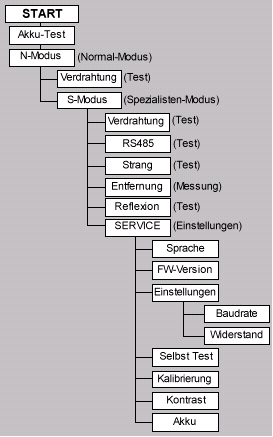
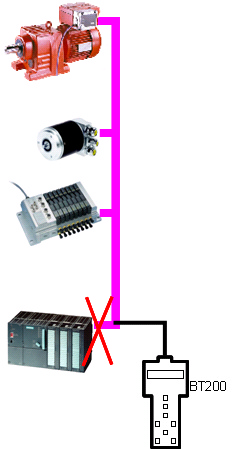
 to switch on the device
to switch on the device